SUPPORT
On this page, you find a useful list on how to troubleshoot common issues with your internet. In most instances, following the instructions provided will resolve most network related issues.
If you need help, please don’t hesitate to give our tech support team a call at 281-747-5754.

Wellcom uses only industry leading and vendor approved devices and equipment that have been lab tested by our Network Engineers in order to provide the best customer experience possible. If you ever have any questions on what types of devices we have installed, please refer to your original sales order for the service or you can also call our support team. Please see the information below that will you restore internet connection and also other common issues such as slow speeds.
As always, if you need any assistance, please call our tech support team at 281-747-5754.
Plume Router System Help
Setting up the Homepass app
1. On your smartphone, go to the Google Store (Android) or App Store (Apple iPhone) and download the app
2. After launching the HomePass app, you will be greeted with a Set Up screen; click the Sign In button at the bottom.

3. You will need to sign in with email address that the initial invitation email from ‘Plume Support’ was sent to, as well as the password you set it to via password reset. If you did not receive an email from Plume Support, please reach out to Wellcom’s support helpdesk at (281) 747-5754 to ensure that your EVO6700AP devices have been added to the cloud management interface. You will need to provide the 12-digit MAC address on the bottom of the device.
Using the Homepass app
1. Monitor your devices real-time to check if an extender is offline, as well as show signal quality for devices online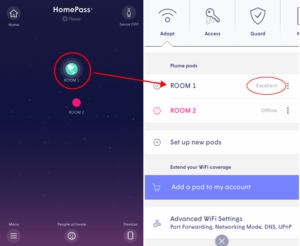
2. Rename devices/nodes to show an accurate portrayal of their actual location
3.Change advanced networking options such as port forwarding, DNS, and IP reservations without the need to log into the primary router
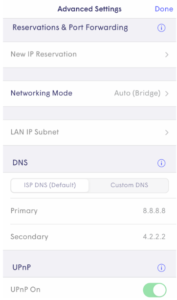
More about the Plume system

EVO6700AP Wi-Fi 6 dual-operational AP router and mesh beacon enables service providers to safely provide high quality Wi-Fi to all locations in the subscriber’s home. EVO6700AP functions as the main wireless AP in the home or a mesh beacon to extend Wi-Fi coverage from an existing Plume-enabled router to the whole home. Service providers can leverage Plume’s premium SaaS experience platform via OpenSync™ integration to reduce support costs. Available now, EVO6700AP is powered by Plume’s award-winning Consumer Experience Management (CEM) Platform that combines sophisticated cloud management, AI technology and OpenSync open-source software to enable proactive management of a subscriber’s smart home experience.
Troubleshooting Guide
I do not have an internet connection
When diagnosing issues such as the issue of not having any internet connection, we always encourage you to start at the most basic of sources. For general steps on how to solve those issues, please follow the steps laid out below:
- Optical Network Terminal (ONT) – This is the device that converts light to a usable internet signal. This device will be an AdTran ONT. Please ensure that this unit is turned on and is showing lights on the light panel. The lights on the AdTran ONT should all be GREEN. If any other lights are shown as being red, please try power cycling the ONT by unplugging it from power, waiting 3 minutes, then plugging it back in.
**Please note, be careful with the ONT as there is a fiber cable that is running to the device. If you are not careful with that line, it could cause the line to break.
After 5 minutes, your ONU and router should be fully synced and internet should work. If that does not work, check the lights on the ONT. Reminder: All of the lights on the ONT should be GREEN. If they are not, please call our tech support team at 281-747-5754.
2. If the lights are green, then make sure that your router’s Internet light is lit up with the correct color (each brand varies on the light color). If everything is correct, re-test your connection hardlined or wirelessly to see if you can connect to the Internet. We always recommend trying to go to a basic website such as www.google.com first.
If you are still having issues, please feel free to give our team a call to see if we can help you out further.
My internet speeds are very slow
When diagnosing speed problems, it is always best to figure out how you obtained the result. The best way to determine if you are having speed issues is to hardline into the back of your router. This means physically connected your speed testing device to the back of your router.
We recommend this method to rule out any interference in your home network and it will tell you if there are any potential problems with internet service. We also recommend you use our speed testing service. That can be found by clicking this link:
If the speed test is in package speed ranges, we recommend power cycling the router first to see if this improves wireless speeds. If not, you might consider checking the signal levels of your wifi in each room. Sometimes moving the router to a more central location of your home gives you the best overall signal. If you need help, Wellcom offers this as a service for a cost as well. Please give our Tech Support team a call at 281-747-5754 to book your service request.
Coverage is spotty and some rooms provide little to no signal (Plume)
Depending on the size of your home, more satellite devices may be necessary to provide ample coverage with no dead zones. The EVO6700APs are very versatile devices, and satellite nodes (not the primary router – it needs an active internet connection) can be moved around without issue.
Wellcom recommends adjusting the placement of your satellite nodes first – if this does not resolve the spotty coverage, reach out to our sales team at (281) 747-5322 to look into adding more nodes.
Signal has suddenly become worse in some areas of the house (Plume)
Using the HomePass app, you can easily check if a node has been disconnected and is causing issues. If you notice a node is showing disconnected, we would recommend simply power cycling the device and checking the app to see if it comes back online.
If this does not bring the device back online, reach out to our support team at 281-747-5754 for further troubleshooting and diagnostics.
I can connect to my Plume network but I cannot reach the internet
If your wifi network is available and you can connect devices but cannot reach the internet, there is likely an issue at the link between your AdTran fiber modem (ONT) and the primary gateway EVO6700AP router. We would recommend power cycling your AdTran ONT and replacing the ethernet cabling between the two devices if possible.
If this does not restore internet connectivity, reach out to our support team at 281-747-5754 for further troubleshooting and diagnostics.
My wifi speeds are only half (or less) on another side of the house than the speeds I get closer to the main router (Plume)
Due to the nature of wireless meshing, you will only receive approximately half of your provisioned bandwidth or speeds when connected to a meshed satellite device. This is because wireless links are only capable of transmitting or receiving at one time, halving the available transmissible bandwidth.
Other Fiber Questions
What is FTTH?
This acronym stands for “Fiber-to-the-Home.” What this means is that a fiber line is brought into the residence all the way from our distribution points outside.
This installation strategy is different than what other Internet Service Providers (ISP) offer. Most ISP’s bring fiber to the end of the block but still depend on coax cable and existing infrastructure to provide internet inside your home. Unfortunately, that method is still prone to interference issues and it not considered future proof.
Wellcom offers true fiber-to-the-home and puts fiber capabilities directly into your home router which provides the best possible internet experience that technology has to offer.
With our installation strategy, you can get the fastest and most consistent speeds possible.
